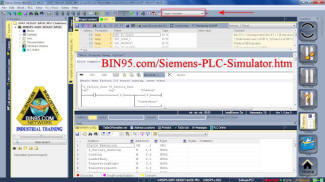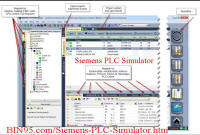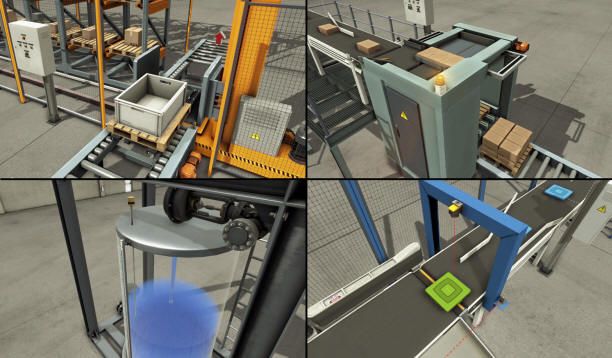Siemens PLC Simulator Bundle
- Home >
- vocational-training >
- plc-training >
- siemens >
- siemens plc simulator
Siemens PLC Simulator and Plant Simulation Software
Prod #: RG-SPS-S7-SiemensPLCsim-Bundle
Siemens PLC Simulator Bundle:
This Siemens PLC Simulator and Plant Simulation Software bundle make for a great Siemens training tool. Especially since both Siemens the PLC simulator (s7 SPS software) and the factory simulator (Factory I-O) interface with each other to give a full system hands-on experience. The value at this introductory price is great, order soon.
Siemens PLC Simulator WinSPS-S7:
This Siemens PLC simulator bundle is a great tool for learning and development of Siemens PLCs S7-200, S7-300, and S7-400. You can write your STEP7 program in STL, LAD, or FBD and then you can simulate it without any additional hardware. It is a complete programming software for S7-PLC with many additional features. Plus the WinSPS-S7 programs can be imported and exported from and to the actual Siemens STEP7 software S7 projects! Because we bundle the plant simulator Factory I/O with this Siemens PLC simulation software, you can create a virtual machine for your STEP7 program. With Factory I/O you can simulate your PLC program easily because the sensors of the virtual machines transfer their signal directly to the Siemens PLC simulator. So you don't have to set the inputs manually. See the Siemens PLC training simulator sample to see how easy it is to connect the two simulators.
- This is not only a PLC/PAC simulator, but an emulator so you can write your own PLC programs and test them.
- Great for getting familiar with PAC programming environment and other IEC 61131-3 standard programming languages in addition to Ladder logic. Like Instruction List (IL) and Function block Diagrams (FBD)!
- Use the built-in PLC Mask window to change the state of the digital and analog inputs and watch the results in real time in the PLC program. (and/or use Factory I/O simulation.)
- Includes synchronize function: upload only modified blocks to the PLC with ease.
- The IntelliSense window of the block editor shows only suitable addresses- so you can enter your code more efficiently.
- The variable monitoring tool has its own web server. So you can watch the variables even on a smartphone or any other mobile device with a web browser. Even have variable changes spoken to you, while you watch the operation instead of the monitoring tool!
- Also has TCP/IP interface so you can connect a TP/OP to it to test your TP/OP functionality.
- Includes the tools for diagnostic or troubleshooting of PLC programs you wrote and are simulating.
Plant Simulator Factory I/O:
3D simulation of industrial applications designed to practice PLC programming. Turn your computer into a PLC Training platform with 20 ready-to-use plant simulations. Or build your own factory simulation with over 80 industrial parts that will never wear out. As seen in the Siemens PLC training simulator sample, this plant simulator easily connects with the PLC simulator software included in this bundle. The digital and analog I/O is unlimited and this software can work with any PLC brand if you purchase a hardware interface (not included in this software-only bundle). But with this bundle, no PLC is needed. Your computer is the PLC/PAC, this software is your factory. Works with most common automation technologies: SoftPLC, Modbus, OPC, etc.
- This edition is compatible with WinSPS-S7 V6
- Upgradable to editions to work with real PLCs and even Modbus & OPC
- Pre-built Editable Plant Systems
- Easy-to-use 3D editor
- Dynamic 3D Sound
- Predefined cameras, Orbit, Fly, and First Person
- Real-time physic engine
- Slow Motion Mode
- Failures Simulation
Within 24 hours of order being placed, you will receive an email with download link and activation information.
1PC Install Download License $189
Take a Tour of the Factory Simulation Software

Note: The Siemens PLC simulation bundle offered on this page is NOT a Siemens PLC training course, this simulation bundle is a tool to get hands-on experience with Siemens programming for those who already know the basics. This simulation bundle is also a tool for instructors in delivering their own Siemens PLC training courses. But we do have plans to release more free online tutorials like this Siemens PLC programming example using the simulators on this page. Once students have gone through the free tutorials in both simulation software titles in this bundle, they will be ready for the intermediate free online Open Production Line Factory IO lesson.
Schools and companies, contact us for multiple PC or network licenses and volume discounts. With traditional factory automation classes, equipment is expensive and can be damaged, schools are stuck with certain brands, there are safety risks, etc. With this Siemens PLC Simulator software bundle, all those barriers have been removed so your students, company, and school can receive the greatest return on their educational investment.
More bundles: The PLC Technician - The Automation Specialist - The Maintenance Technician - The ITI & Technician's Dream
Simatic, STEP, S7-200, S7-300, S7-400, S7-1200, LOGO!, SIMATIC are registered trademarks of Siemens. SPS-S7 is a trademark of MHJ-Software. Factory I/O is a trademark of Real Games.